This extension is no longer working since the university introduces new systems in.
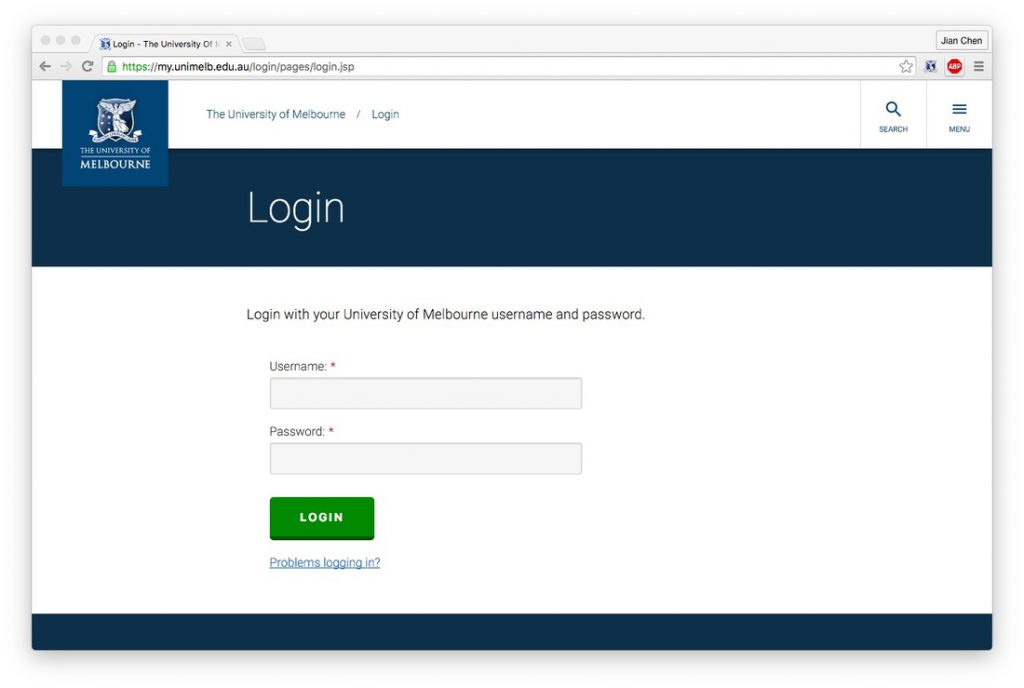
The university libraries provide the access to many databases but you need to use library search engine and log in every time. How to avoid this?
Quite annoying. I found a way to avoid jumping around the pages (Thanks for St. Jacob).
Here is the method:
I add “ezp.lib.unimelb.edu.au” to the end of the target database address after I found a paper in Google Scholar, then it will redirect to the library login page.
For example, one of the paper’s addresses is:
| 1 | http://www.sciencedirect.com/science/article/pii/S0006899315008550 |
I modified it in the address bar as:
| 1 | http://www.sciencedirect.com.ezp.lib.unimelb.edu.au/science/article/pii/S000689315008550 |
Then the browser will jump to the library website directly, you only need to login for one time.
I spent one more day to create a Chrome Extension to do this job on a click. This is the first time I developed Chrome extension and it is also the first time I used Javascript.
Here is the extension file, download it and install in to the chrome (How to install? OK, just drag the crx file into any chrome page, it will install automatically).
or install from Chrome Webstore.
| 1 | https://chrome.google.com/webstore/detail/damn-take-me-to-the-libra/nilhdnlkbmljjgfaogmnngihbmdkneib |
Here are instructions:
- Download and install the chrome extension. you can either download from this website or search in the chrome extension market.
You should see this extension in your chrome after installation.
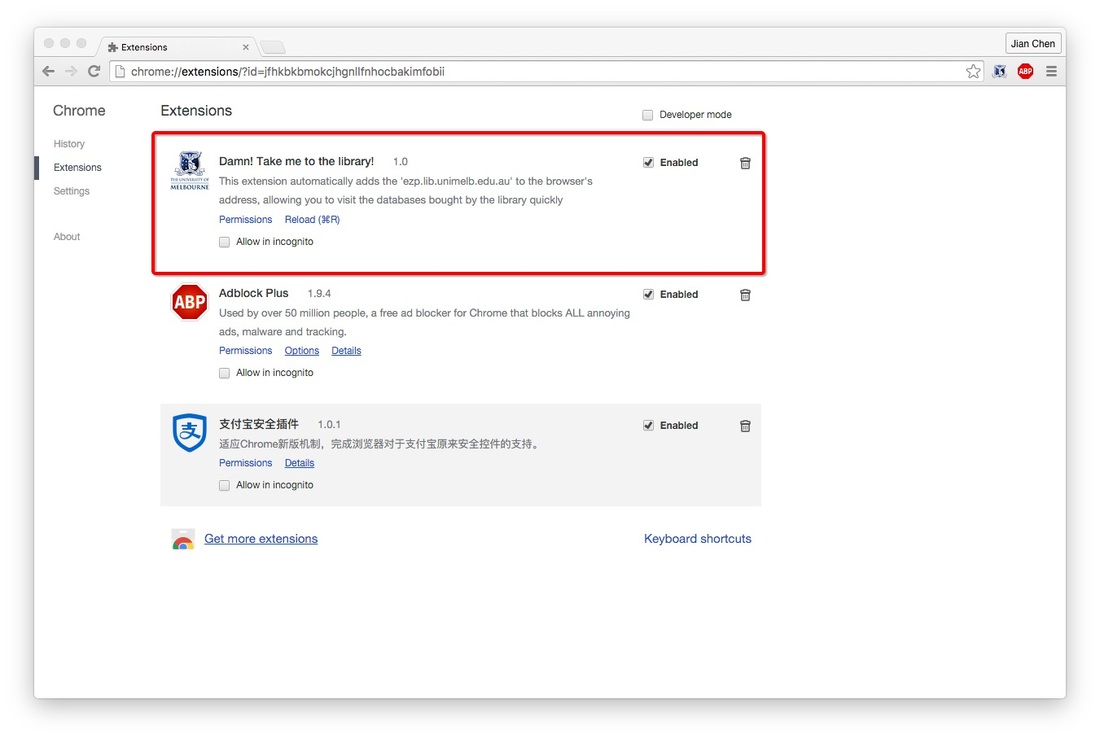
- try a paper, as you can tell, you need to login to read it
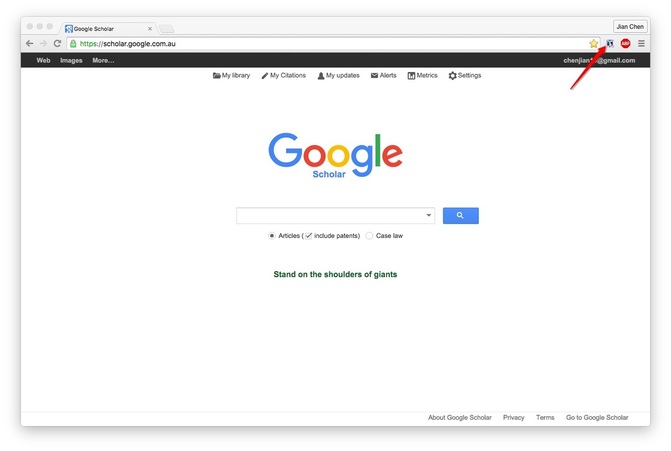
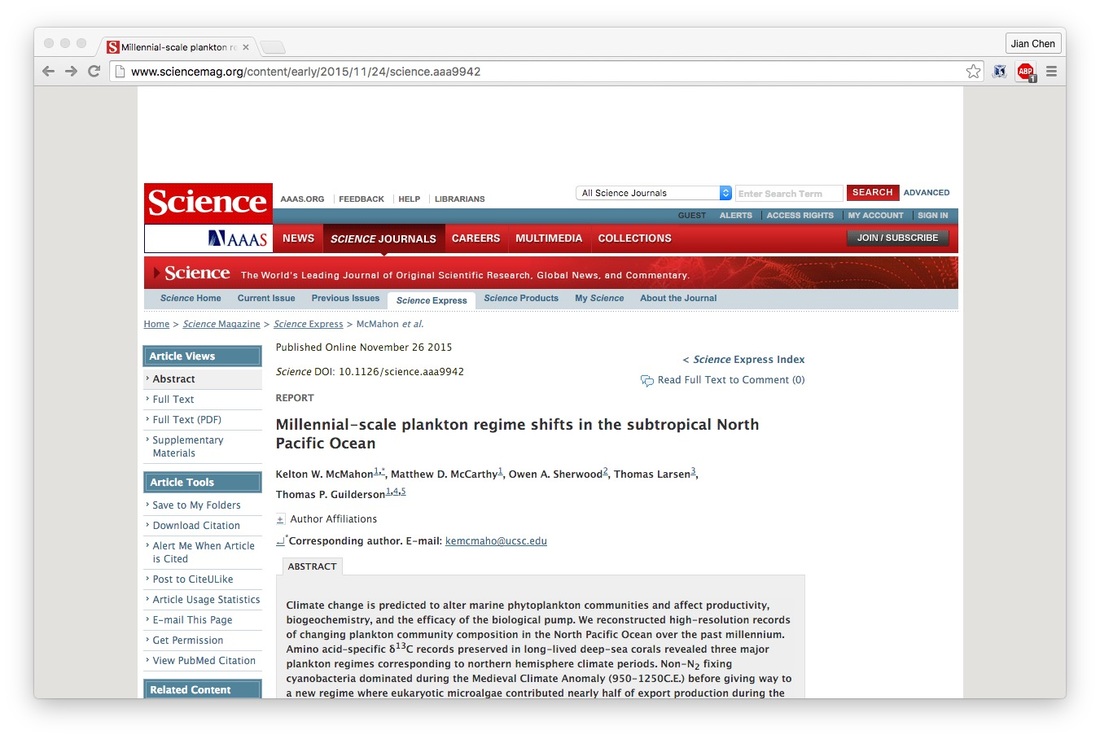
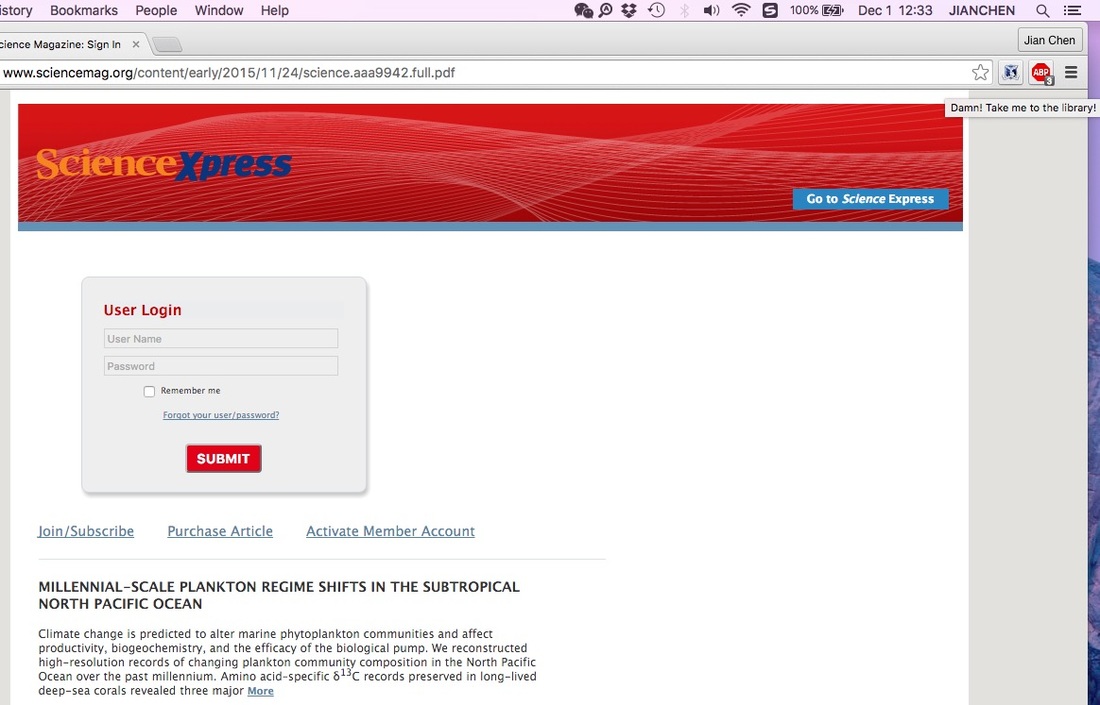
- click the extension and it will take you to the university library login page
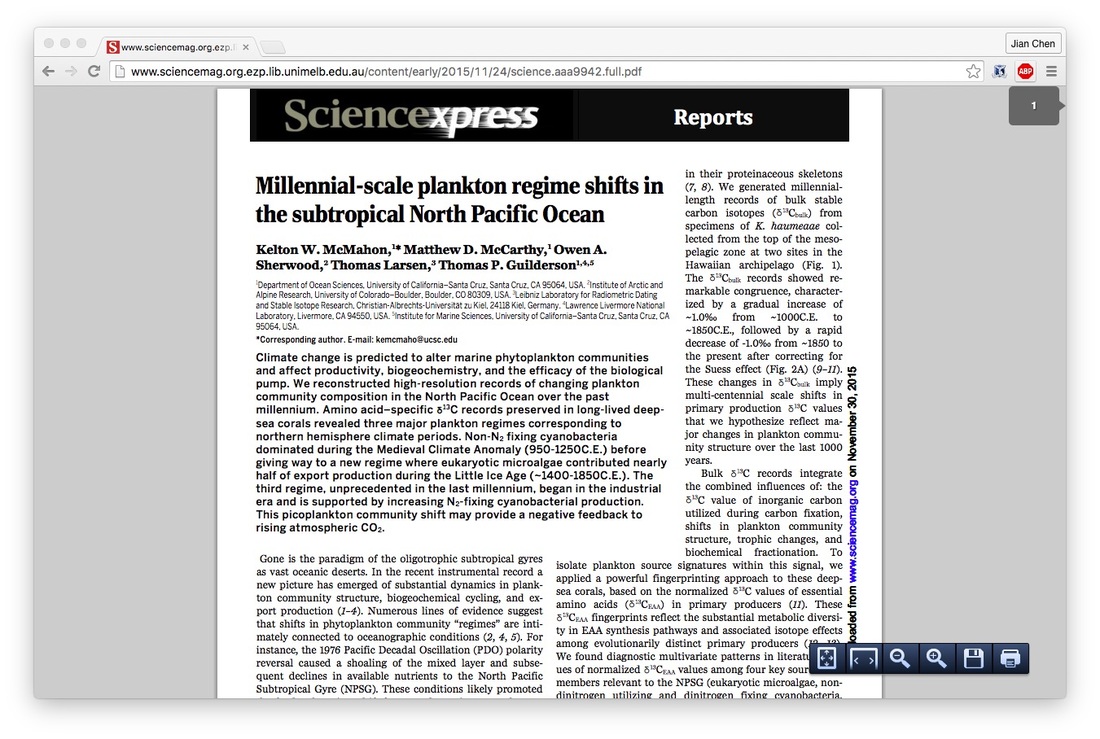
That’s it!